How To Install USB Disk Security 6.3.0.0
Posted by Superheatsink | at 2:01 AM
No comments
Recently I posted a review about USB Disk Security 6.3.0.0 for windows by ZBshareware. As an additional review for that specific software here is an instruction on how to install USB Disk Security. First, you need to download USB disk security installer on their official website (http://www.zbshareware.com). After downloading the installer follow this following steps.
1. Run USB Disk Security Installer
2. Select Installation language. Click OK.
3. Select Your Destination Location. Then Click Next.
4. Safe Web Navigation Option. This is optional you can unchecked the box if you don't want to make Linkzb.com as your browser's start page. Click Next.
5. Select Additional Tasks then click next.6. Setup is now ready to begin installing USB Disk Security on your computer. To begin click install.
7. Completing the USB Disk Security Setup Wizard Click Finish.
8. Your Computer is Protected.

USB Disk Security 6.3.0.0 is a free software and there is no conflicts with all antivirus software. This is compatible in all windows operating system even in windows 8. Install USB Disk Security to prevent any threats coming from USB storage and protect your computer from getting slow and malfunction cause by viruses.
About the Author
Working as Computer Specialist in City Infobased Incorporated and a Freelance Computer Technician from Roxas City, Capiz Philippines. Blogging is my way of sharing my knowledge and experience as a Computer Technician.
Get Updates
Subscribe to our e-mail newsletter to receive updates.
Share This Post
Related posts





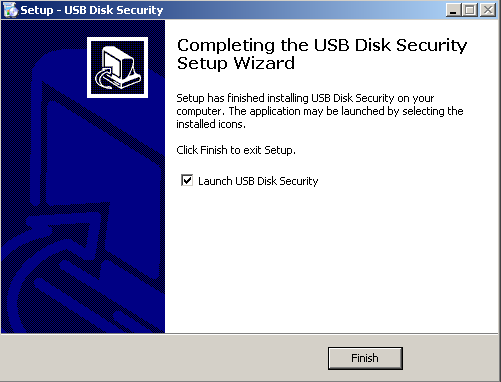



0 comments:
Post a Comment